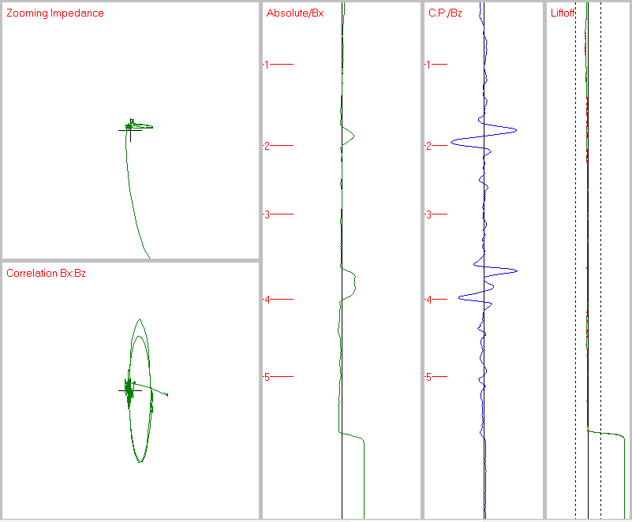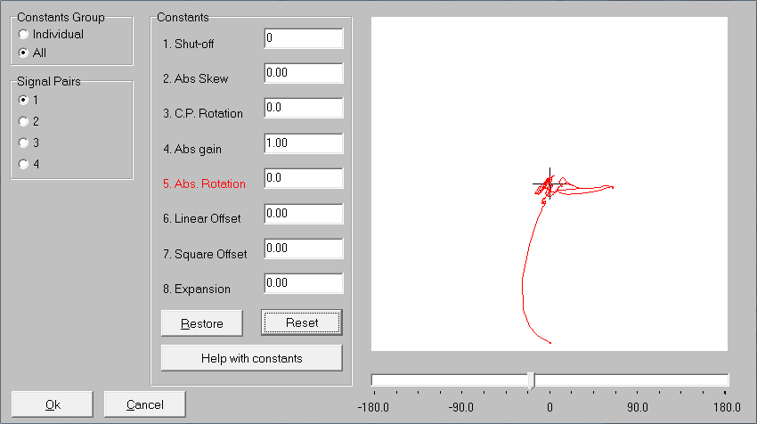LIZARD Software
"Our Technicians find the Windows™ compatible software easy to use and we are extremely happy with the results attained." - General Manager, Global Inspection Services Company Asia
The LIZARD software is the powerhouse that drives the LIZARD technology. Whether for topside or subsea applications, the common interface ensures all users can readily apply the LIZARD technology to a variety of applications without requiring additional software training. The GUI is deliberately designed to utilize graphical input via simple sliders for rapid data manipulation, with the option of hotkeys for common tasks.
LIZARD provides an unparalleled level of data review from a single data set, switchable between various Inspection and Analysis Plot modes to suit the application without the need for repeated scans. Most Plot modes within the LIZARD software typically feature data sets comprising of AC Field Measurement (Bx/Bz) and Classic Impedance information for Bx and Bz. This allows for greater clarity of scan data and the ability to manipulate phasing of both Bx and Bz using the powerful Adjustments menu for even greater control of the AC Field Measurement data.
No Subscription, No License Fees. The LIZARD Software suite does not require a license or subscription cost of any kind. All features are unlocked, allowing for complete usage at any time. Multiple installations can be performed without additional cost, ensuring that software is readily available for on-site or off-site analysis.
LIZARD software operates within the Windows environment and is compatible with Windows XP, Vista, Windows 7, Windows 10, and Windows 11. It is continuously developed with incremental updates as standard. Touchscreen Tablet versions are also available for Windows-enabled tablets, enabling even easier single-person operation.
Below is an annotated example of a single Bx/Bz dataset from a Lizard Multi-Array probe type, showing a single longitudinal surface-breaking flaw in ferrous material.